In today’s digital world, website security is more crucial than ever. With cyber threats becoming increasingly sophisticated, protecting your WordPress site should be a top priority. That’s where Wordfence comes in. As one of the most trusted security plugins for WordPress, Word-fence offers comprehensive protection for your website. In this post, I’ll explore why Word-fence is the best choice for safeguarding your WordPress site and why you should consider using it.
Table of Contents
1. Comprehensive Security Features
Wordfence is packed with features that provide robust protection against a wide range of threats. Here’s what you get:
- Firewall Protection: Word-fence’s Web Application Firewall (WAF) identifies and blocks malicious traffic, ensuring your site remains secure.
- Malware Scanner: The scanner checks your core files, themes, and plugins for malware, bad URLs, backdoors, SEO spam, malicious redirects, and code injections.
- Login Security: Protects your login page from brute force attacks by limiting login attempts and enforcing strong passwords.
- Real-time Threat Defense Feed: This feature updates Word-fence with the latest firewall rules, malware signatures, and malicious IP addresses, keeping your site protected from emerging threats.
Check out Wordfence’s latest features and benefits here!
2. Easy Installation and Setup
Wordfence is designed with user-friendliness in mind. Installing and configuring the plugin is straightforward, even for those who aren’t tech-savvy.
- Installation: You can easily install Word-fence from the WordPress plugin repository. Just search for “Wordfence Security,” click install, and activate the plugin.
- Configuration: The setup wizard guides you through the configuration process, ensuring that your site is protected without the need for technical expertise.
Sii Daalaco: Youtubekeyga
3. Real-time Monitoring and Alerts
One of the standout features of Word-fence is its real-time monitoring capabilities. It keeps you informed about what’s happening on your site, providing peace of mind.
Live Traffic View: This feature lets you see live traffic, including human visitors and bots. It shows you who’s trying to access your site and from where.
Security Alerts: Word-fence sends you instant alerts via email if it detects any suspicious activity or security issues. This ensures you can respond quickly to potential threats.
4. Robust Login Security
Login security is a critical aspect of website protection, and Wordfence excels in this area.
- Two-Factor Authentication (2FA): Add an extra layer of security to your login process with 2FA, requiring both a password and a secondary code from your mobile device.
- reCAPTCHA Integration: Protects your login and registration pages from bots and spam attacks by adding Google reCAPTCHA.
- Brute Force Protection: Word–fence limits login attempts and locks out users who repeatedly fail to log in, preventing brute force attacks.
Sii Daalaco: Facebook pagekeyga
5. Advanced Blocking Capabilities
Wordfence provides powerful tools to block malicious traffic before it can do any harm.
- Manual Blocking: You can manually block any IP address, network, or even entire countries.
- Automatic IP Blocking: Wordfence automatically blocks IPs that display malicious activity or exceed login attempts.
- Geoblocking: If you notice attacks coming from specific countries, you can block traffic from those regions.
6. Regular Security Audits
Regular security audits are essential for maintaining the health of your website. Wordfence makes this easy with its comprehensive scan capabilities.
- Core File Integrity Check: Compares your core files with the official WordPress repository, alerting you to any changes.
- File Repair: Allows you to repair infected files by overwriting them with a clean, original version from the WordPress repository.
- Security Recommendations: Wordfence provides actionable recommendations to enhance your site’s security posture.
7. Excellent Support and Documentation
Wordfence offers robust support and extensive documentation to help you get the most out of the plugin.
- Support Team: Access to a dedicated support team for premium users, ensuring you get help when you need it.
- Comprehensive Documentation: Detailed guides, tutorials, and FAQs to help you understand and use Wordfence’s features effectively.
Conclusion: Wordfence is the Ultimate Security Solution for WordPress
When it comes to protecting your WordPress site, settling for anything less than the best is not an option. Wordfence offers a comprehensive suite of security features designed to protect your site from a wide range of threats. With its user-friendly setup, real-time monitoring, robust login security, and advanced blocking capabilities, Wordfence provides peace of mind and ensures your site remains secure.
By choosing Wordfence, you’re investing in the safety and integrity of your website. Don’t leave your site vulnerable to cyber-attacks. Take action today and secure your WordPress site with Wordfence.
Ready to enhance your website’s security? Click here to get started with Wordfence today and experience unparalleled protection for your WordPress site!
Look about this: Why Hostinger is the Best Choice for Your Web Hosting Needs
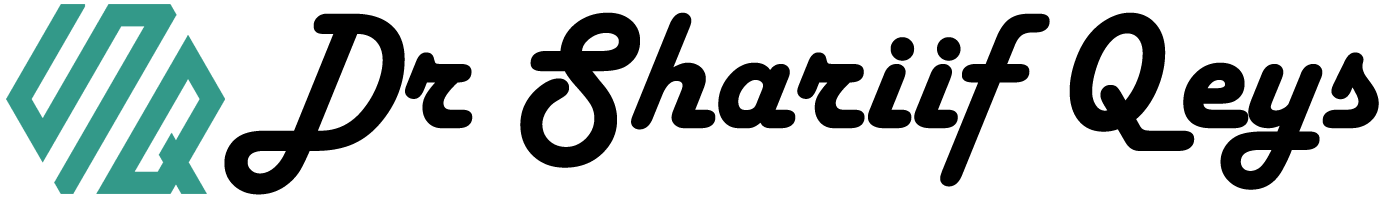
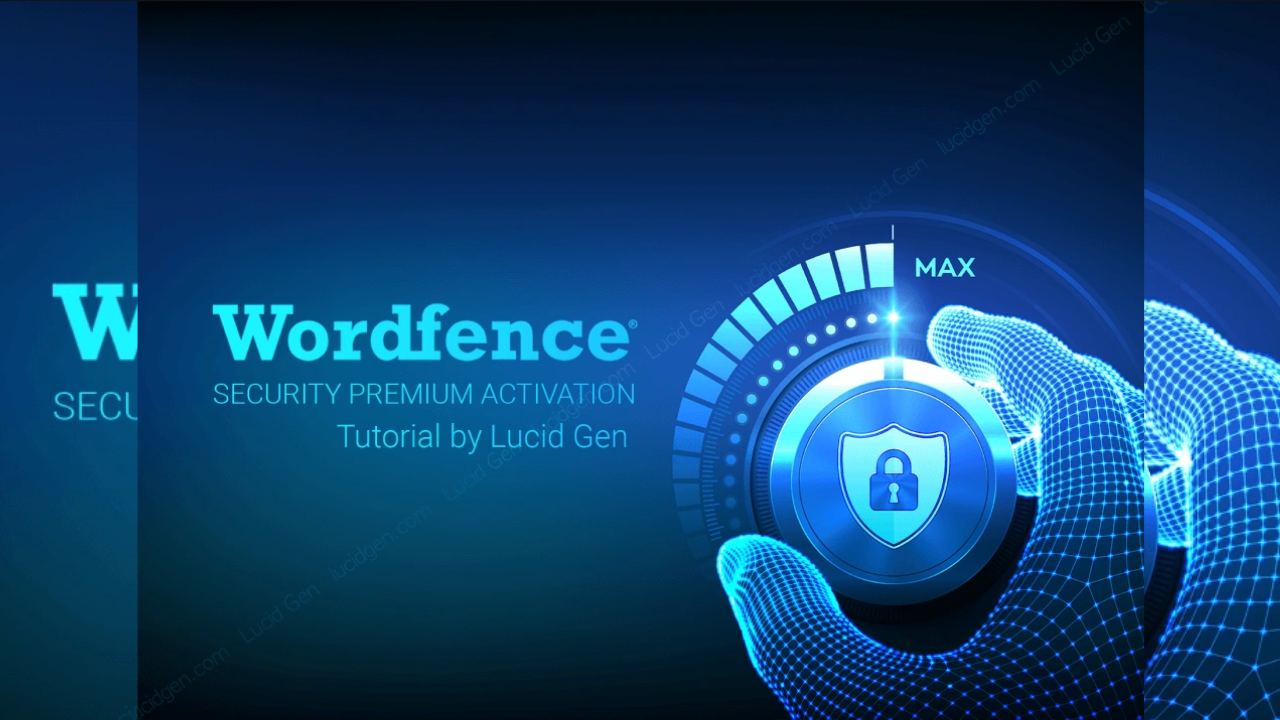

Pingback: Why Hostinger Is The Best Choice For Your Web Hosting Needs